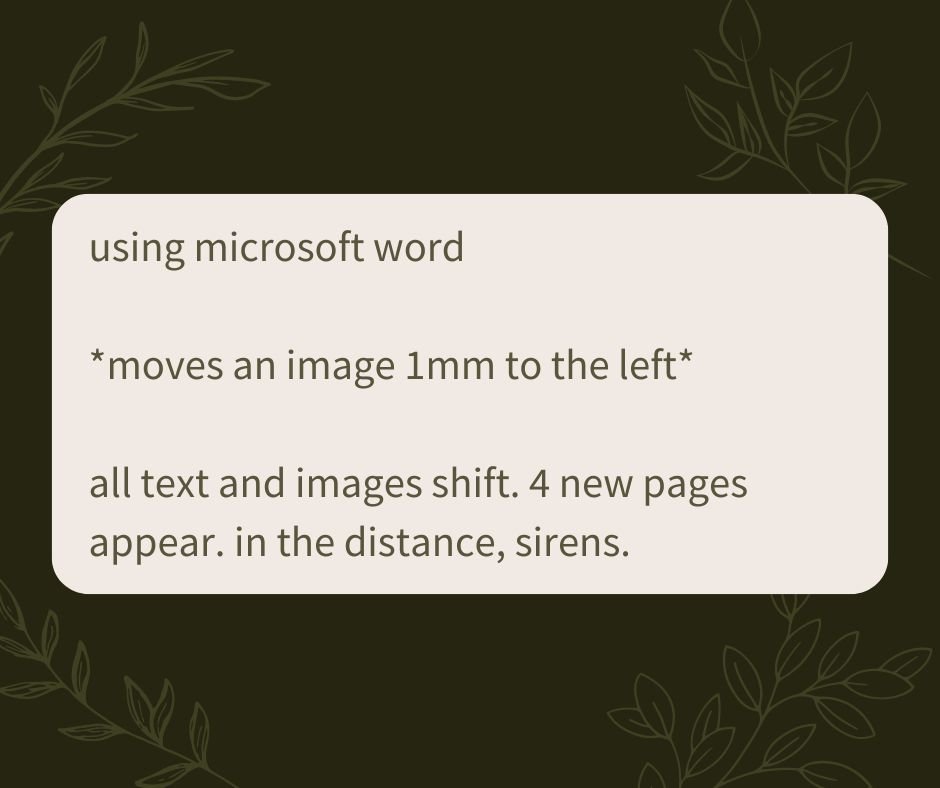Keyboard Shortcuts in Word
It’s funny, but at the same time not so funny.
We all have issues with Word. But at some point you are going to have to use it so why not have some tools at your disposal to make it a little easier?
Below are some keyboard shortcuts that could potentially save you some time.*
Ctrl+A - Select
Ctrl+B - Bold text
Ctrl+C - Copy
Ctrl+I - Italicize text
Ctrl+K - Insert a hyperlink
Ctrl+N - Create a new document
Ctrl+O - Open a document
Ctrl+P - Print
Ctrl+S - Save
Ctrl+U - Underline text
Ctrl+V - Paste
Ctrl+X - Cut
Ctrl+Z - Undo the previous action
Shift+arrow keys - Select text
Ctrl+Shift+A - Change text to all caps
*Note that on Macs, use Command instead of Control for these shortcuts
For a full list of all the keyboard shortcuts that are available, read this article.
Are there any other keyboard shortcuts that you use regularly?